git diff is an incredible tool when navigating undocumented code. It allows me to navigate the deep Amazonian jungle that is the Booking.com codebase. I use it often to go deep and understand the reason behind a line of code and who wrote it, making it easy to ask for help or further clarification. But this all goes away when someone decides to fix the indentation or move some lines around. git diff by default shows the last person to touch a line of code, but not who made meaningful changes. Here's how to fix it.
Better git diff in the terminal
When running git diff add -w to ignore whitespace changes and -M to skip moved lines. The resulting command should look like this git blame -w -M -- path-to-file.
Alternatively you can create an alias:
- Open your profile via
nano ~/.bash_profile; - Go to the end of the file and add the following line:
alias gblame="git blame -w -M"; - Press
Ctrl+xto save and exit. When prompted to save typeyfor yes andEnterto confirm; - You can either restart the terminal or type
source ~/.bash_profilefor the change to take effect.
Better git diff on Github
On Github ignoring whitespace changes boosts my productivity even more, especially when I'm reviewing a large pull request. Add ?w=1 to the URL or trigger it from the UI. Unfortunately, this preference doesn't stay.
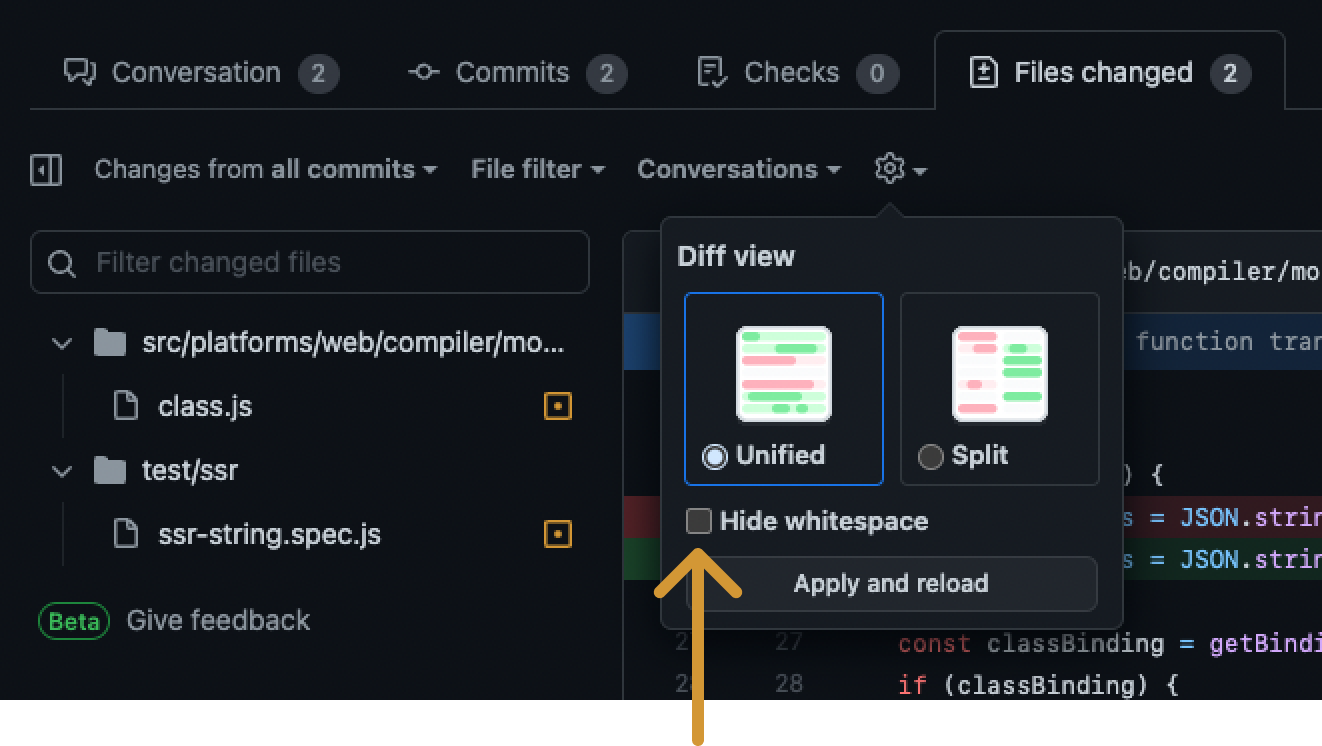
Good news for Gitlab users, though, where ?w=1 works took, and this behavior can be made permanent from your personal settings.
I hope this quick git trick will help boost your productivity even more. Happy coding.
Posted in code git tricks